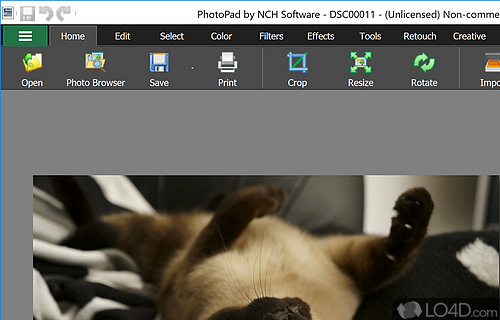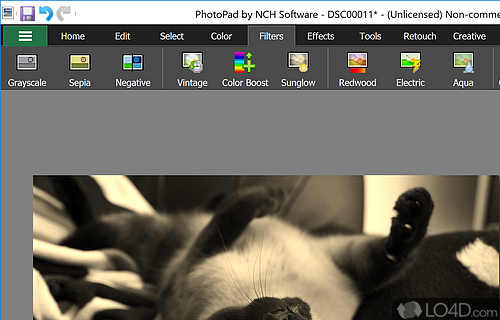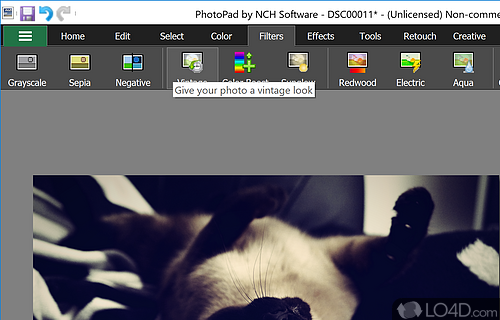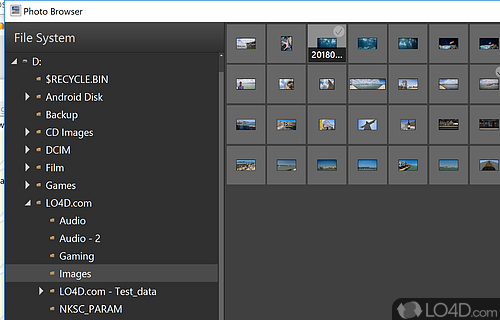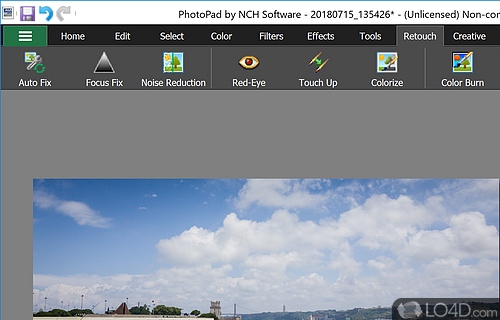Free image and photo editor for Windows.
PhotoPad is an image and photo editor that can apply a number of effects and modifications to many types of image formats including some RAW images produced by digital SLR and mirrorless cameras like Canon and Nikon.
The application's user interface is generally what you would expect for such a package and has a few standard tools for modifying and beautifying images you open with it. Whether it's RAW, PNG, JPG, DNG or others, it's pretty easy.
Basic editing made easy
Using the program can be a quick way to apply certain transformations to images such as cropping, rotating, resizing and creating collages.
More advanced features also come with PhotoPad like removing red-eye and skin blemishes, applying different levels of brightness and contrast, changing the hue and saturation and several other adjustments. Adding blur, sharpening and changing the color to sepia is a breeze.
In addition to fine-tuning photos with PhotoPad, it also includes several different presets, filters and effects that can radically change the style of the picture. Of course, photo collages are also something that this program is capable of creating.
Social networking tools are also present in this image editing program, so uploading the images to Facebook or Flickr is already built-in.
Final words
In contrast to some editing programs that really do clutter up the interface with too many tools and options, PhotoPad is a clean and basic image editor that makes dealing with photos pretty easy.
Features of PhotoPad
- Integrates with Dropbox, Facebook, Flickr and Google Drive.
- Add text and captions to photos.
- Apply effects such as sepia tones, grayscale, vignette, local blur and many more.
- Color adjust hue, saturation, brightness and contrast.
- Combine with PhotoStage SlideShow Software to create video slideshows of your edited photos.
- Create collages and photo mosaics.
- Crop, rotate and flip pictures.
- Easy to use, intuitive interface.
- Load GIF, JPG, PNG, BMP and other image formats.
- Non-destructive editing allows easy modification or deletion of individual effects in the layers list.
- Preview photo filters and effects before applying.
- Remove red-eye and blemishes.
- Upload directly to Facebook or Flickr.
Compatibility and License
This download is licensed as shareware for the Windows operating system from graphics editors and can be used as a free trial until the trial period ends (after an unspecified number of days). The PhotoPad 15.00 demo is available to all software users as a free download with potential restrictions and is not necessarily the full version of this software.
What version of Windows can PhotoPad run on?
PhotoPad can be used on a computer running Windows 11 or Windows 10. Previous versions of the OS shouldn't be a problem with Windows 8 and Windows 7 having been tested. It comes in both 32-bit and 64-bit downloads.
Filed under: